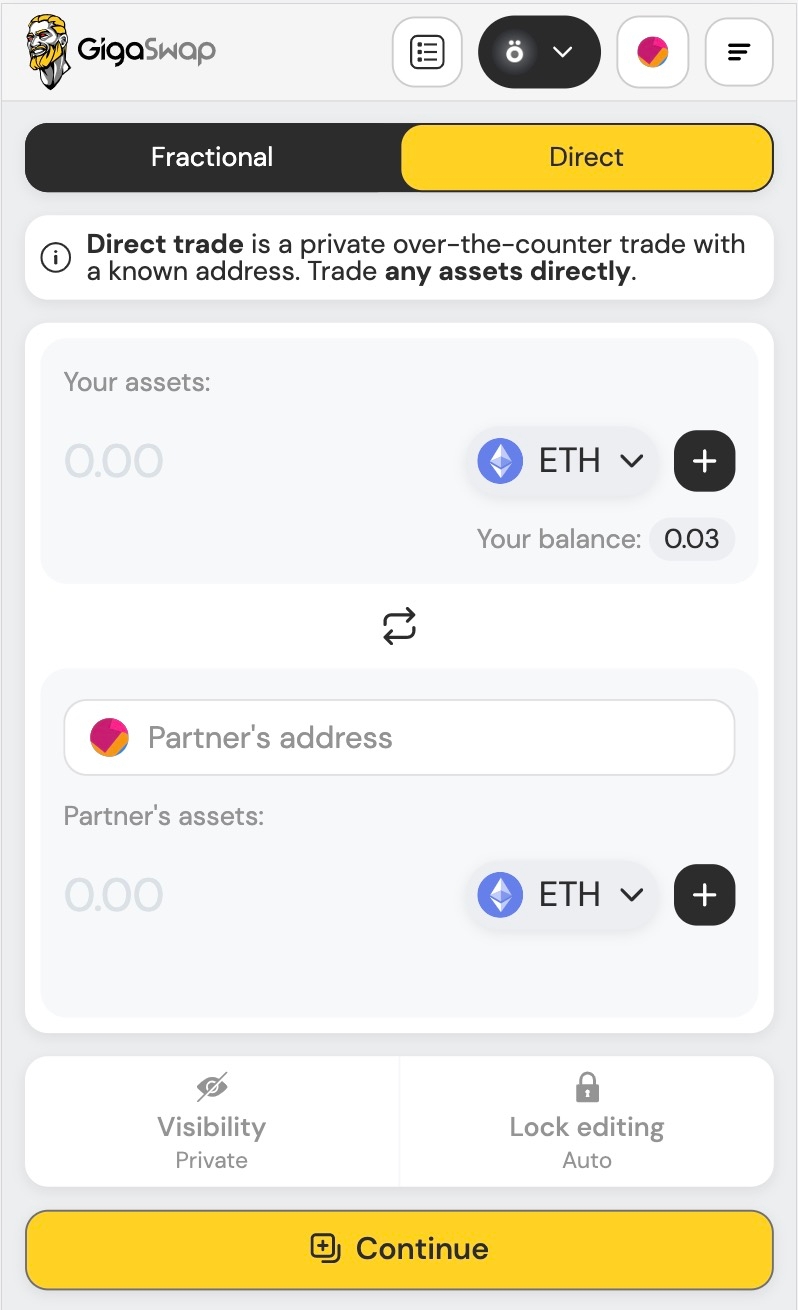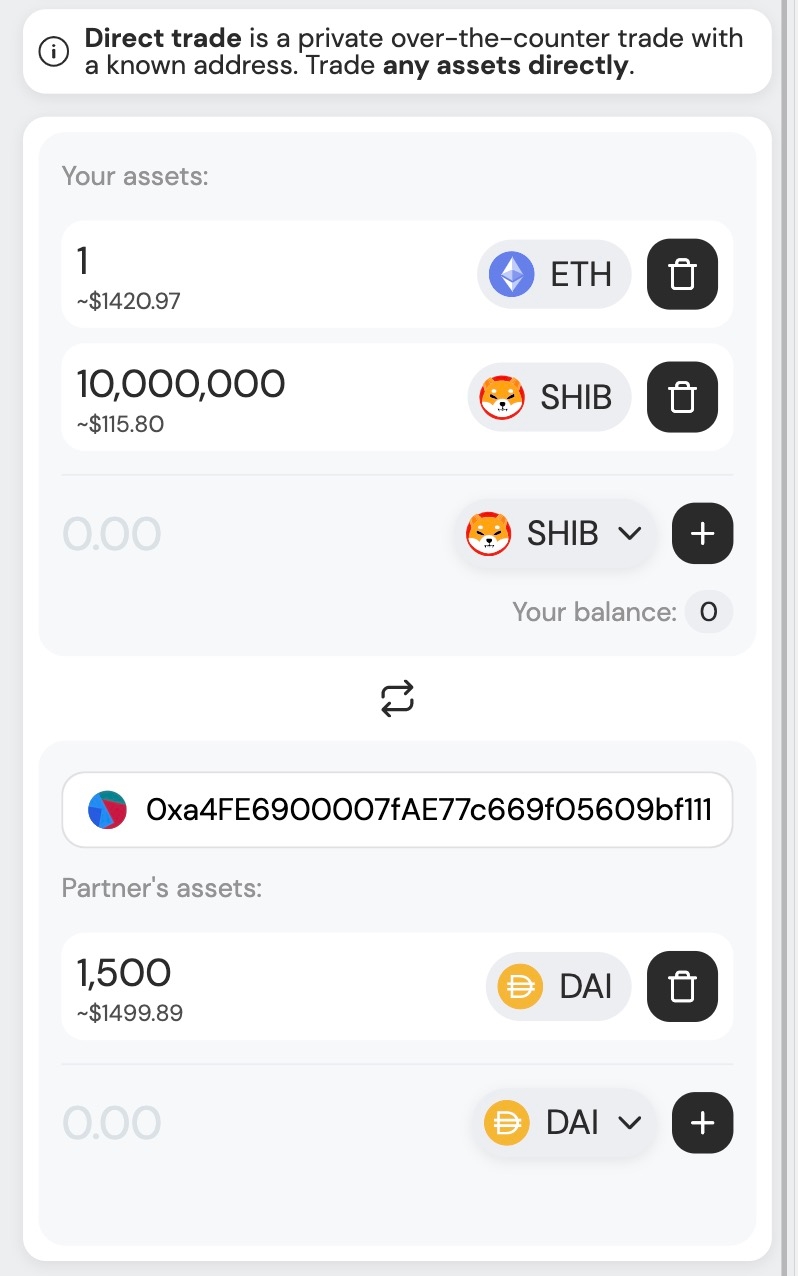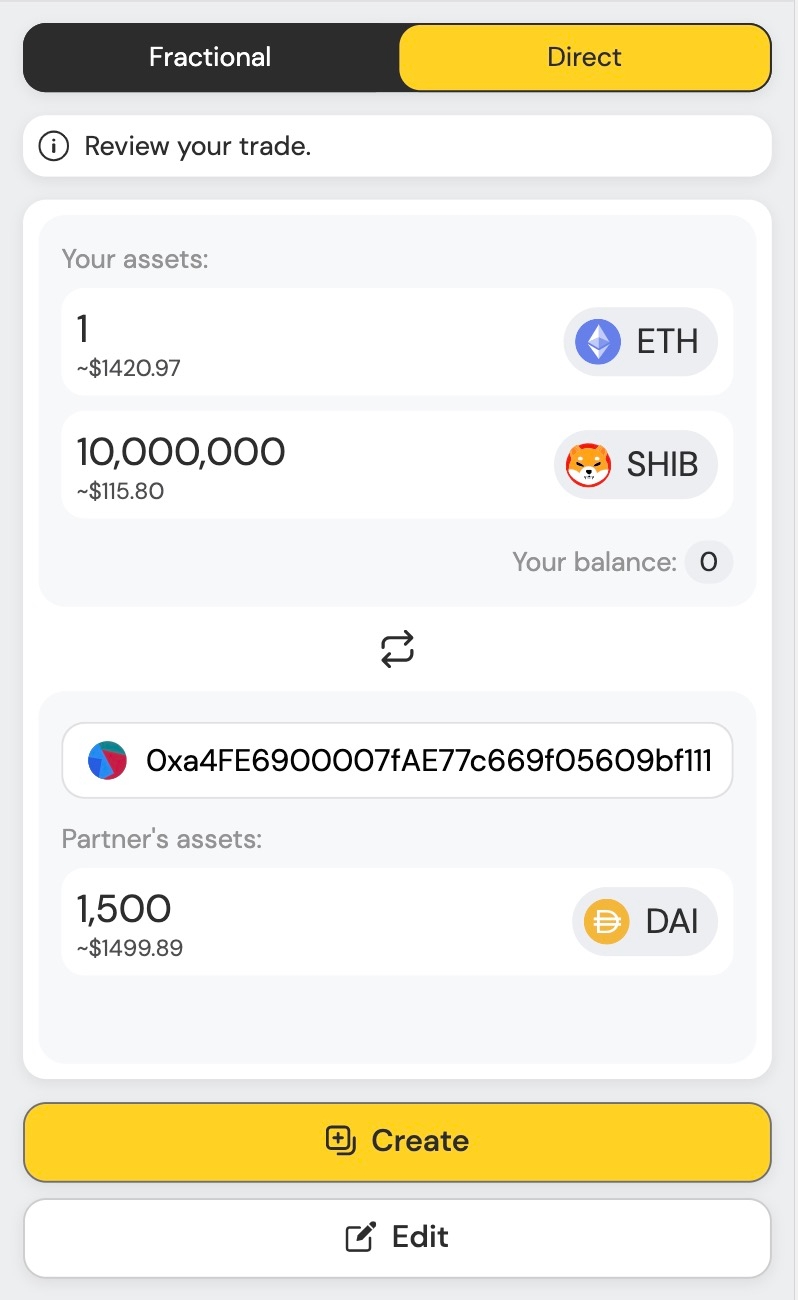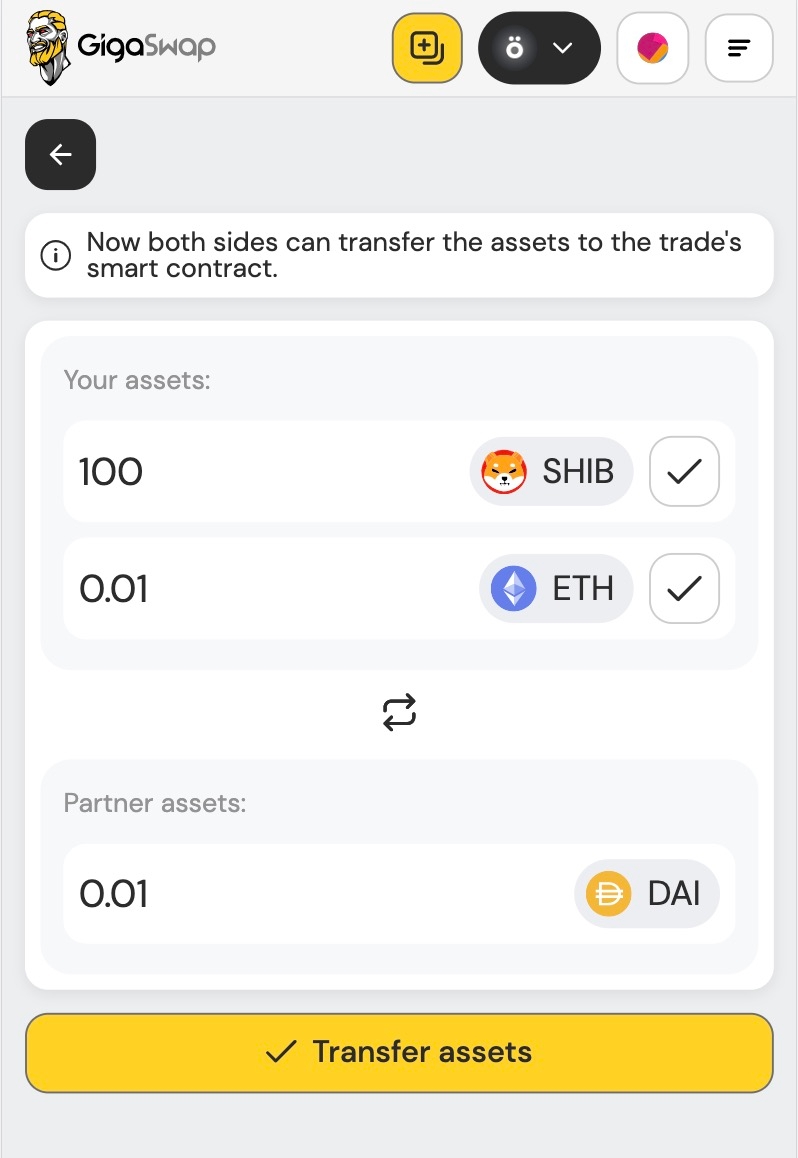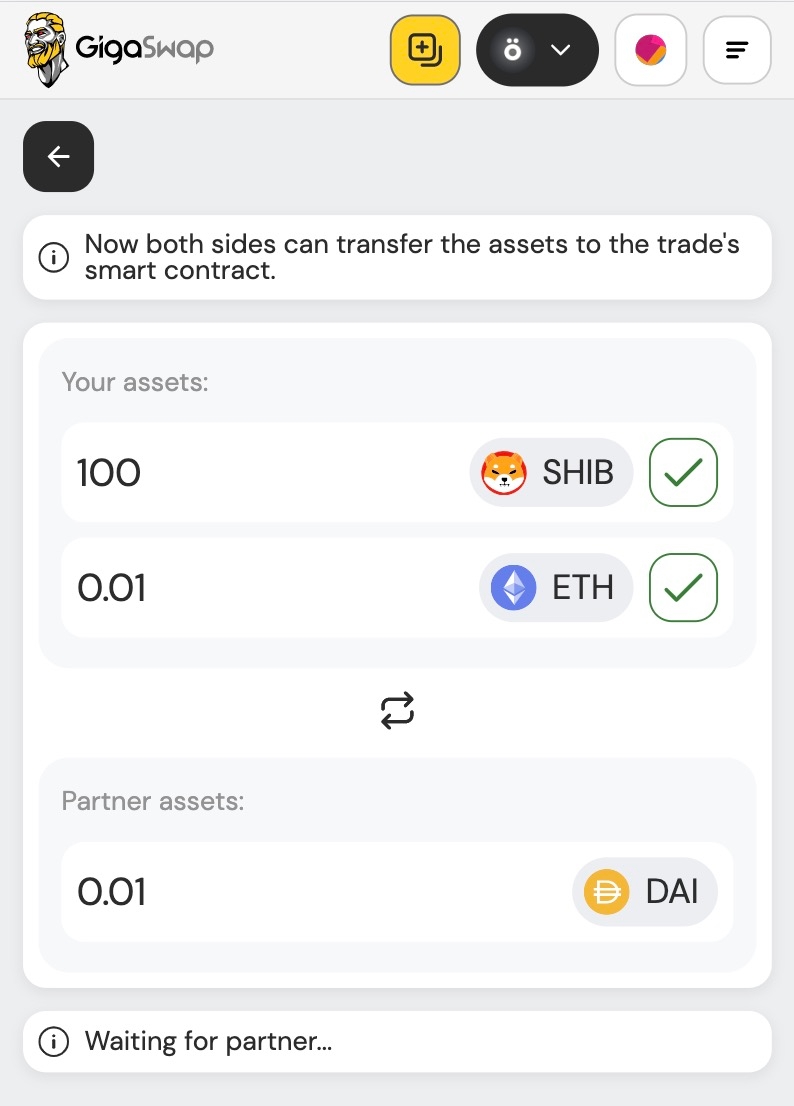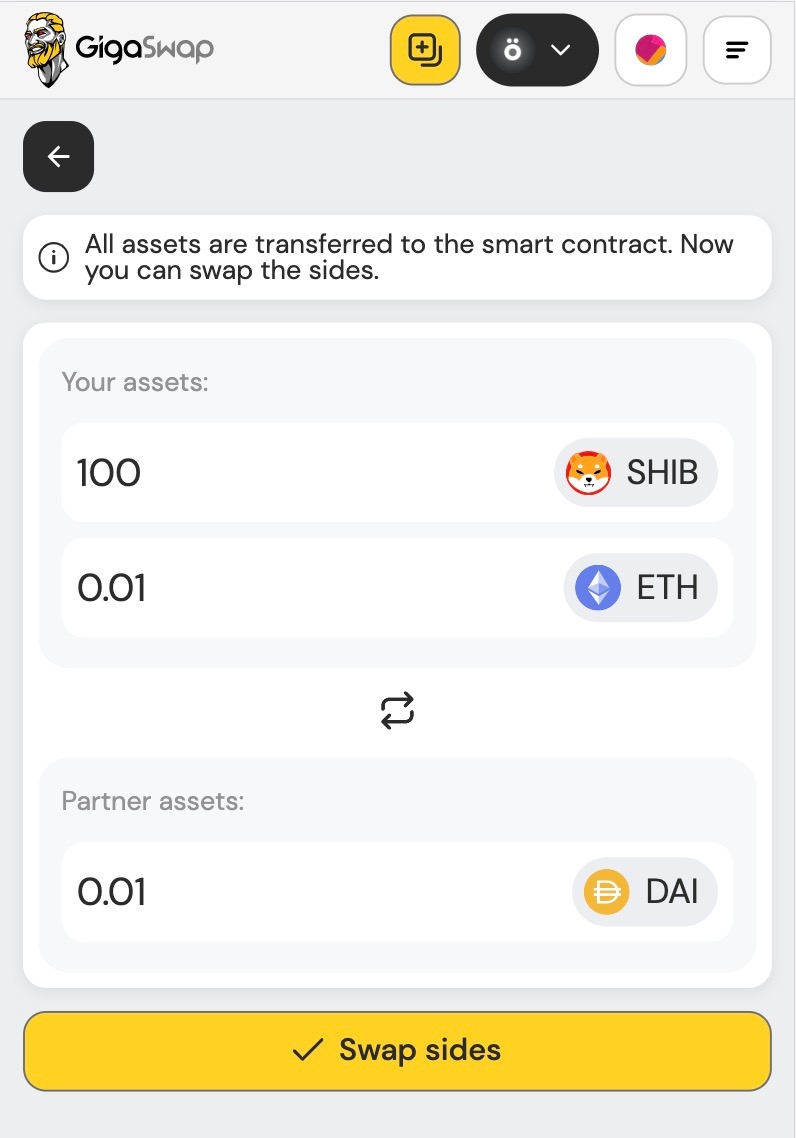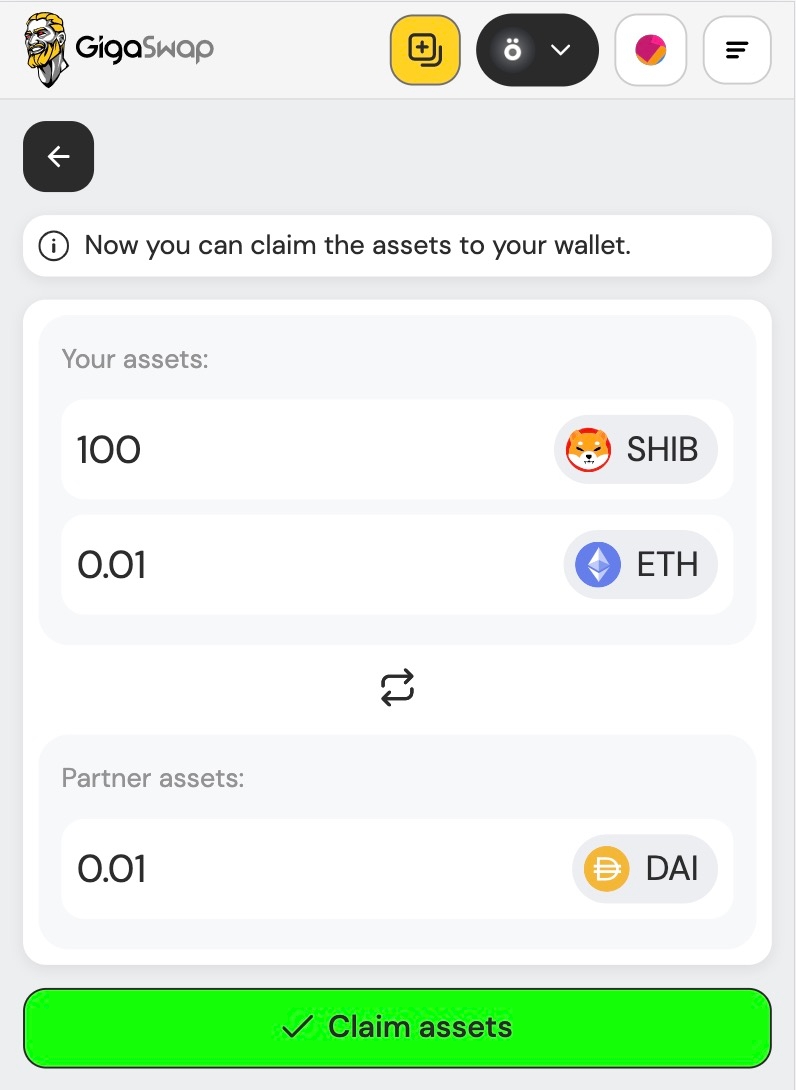How to create a Direct OTC trade
To create a direct trade, select the Direct tab
2. Enter the address of the partner you want to trade with. Add the tokens you want to sell on top, and the tokens you want to receive from a partner below. Click Continue
3. Check that the trade details are filled in correctly and click Create.
4. After creating a direct trade, both of the participants must go to the trade page and transfer their part to the smart contract. This can be done by clicking on the checkmark next to your assets or by clicking 'Transfer Assets'
5. Once you have transferred your assets, you must wait until the partner makes their transfer. Your assets get a green checkmark once they are already on a smart contract.
6. Once both sides have sent their assets to the smart contract, you can exchange them by clicking on Swap sides (both the creator of the transaction and the partner can do this)
7. After a successful swap, you can withdraw assets to your wallet using the Claim assets button.
Last updated